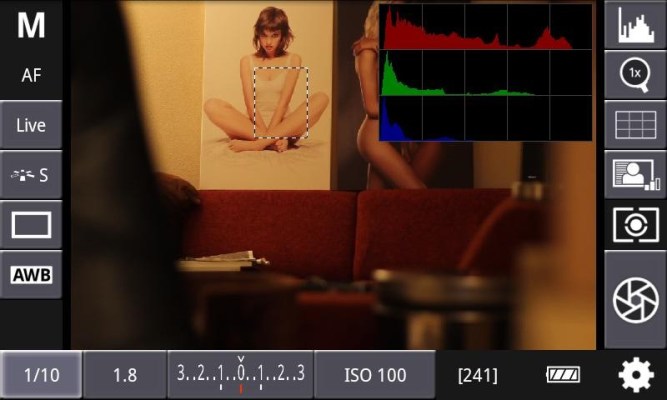Using your phone as a remote for your DSLR isn’t exactly the newest idea out there — a ton exist for iOS — but Android historically hasn’t seen that same kind of love.
There have been attempts to make it work, some better than others, but a common theme among them is that you weren’t able to run the device directly into your camera. Rather, your DSLR gets plugged into your computer or a physical adapter, and thanks to a bit of software your phone takes control from there. A bit cumbersome, no?
A plucky developer on XDA named Chainfire changed that today. A beta version of his DSLR Controller app has just hit the Marketplace, and on top of supporting a direct connection to your camera, it also looks gorgeous. The only extras involved are a USB host cable (a.k.a an On-The-Go cable) and the willingness to fork over $8.51.
The app provides a live-view display that runs at around 15 fps, which is a little on the low side, but respectable considering what we’re working with. It also give the use full control over white balance, aperture, exposure compensation, ISO speed, metering, and a bevy of other things you’ll only really appreciate if you’re a photo buff.
Now, before you whip out your cameras and your credit cards, compatibility is a bit limited at this early stage. It only works with Android devices that have USB host capability (the dev recommends the Galaxy S II or a Honeycomb tablet) and Canon DSLRs. Again, it’s still in beta, so those of you who have the right arsenal in the first place may experience a few hiccups, but after a bit of polish (and more camera compatibility down the line), we could be looking at the app to beat.