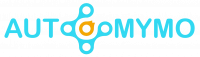Home automation is about making your life easier and more convenient by controlling various aspects of your home with just a few taps on your phone. When it comes to home automation apps, their app are a bunch of great options out there, each with its unique features and benefits. In this article, we’ll be exploring some of the best home automation apps.

What are Home Automation Apps
Home automation apps are mobile applications that allow you to control and manage various smart devices in your home using your smartphone or tablet. These apps provide a convenient way to control things like lights, thermostats, security systems, and even appliances, all from the palm of your hand.
With a home automation app, you can set schedules, create custom scenes, receive notifications, and even control your devices using voice commands. They offer a seamless and integrated experience, making it easier than ever to manage your smart home and make your life more comfortable and efficient.
Best Home Automation Apps
Here are some of the best home automation apps:
Amazon Alexa App
Amazon Alexa is a voice-controlled virtual assistant developed by Amazon. It’s like having your assistant right in your home. Alexa can perform a wide range of tasks, from playing music and setting timers to answering questions and controlling smart home devices. With a simple voice command, you can ask Alexa to turn off the lights, adjust the thermostat, or even order items from Amazon.
It’s super convenient and hands-free, making your everyday tasks a breeze. Plus, Alexa is constantly getting smarter with new skills and updates, so you’ll always have a helpful companion.
SmartThings App
The SmartThings app is a fantastic home automation app developed by Samsung. It serves as a central hub to control and manage all your smart devices from one convenient place. With the SmartThings app, you can easily connect and control a wide range of compatible devices, such as lights, thermostats, cameras, and more.
It offers a user-friendly interface that allows you to set up automation routines, create custom scenes, and receive notifications based on your preferences. Whether you’re at home or on the go, the SmartThings app gives you the power to make your home smarter and more efficient. It’s a must-have for any smart home enthusiast!
Google Home App
Google Home app is a fantastic tool for managing your smart home devices. It works seamlessly with Google Assistant, allowing you to control a wide range of smart devices using your voice. With the Google Home app, you can set up and control smart lights, thermostats, speakers, cameras, and more.
It also allows you to create routines and schedules to automate tasks and make your home more efficient. Plus, you can stream music, and podcasts, and even control your TV with compatible devices. It’s a convenient and intuitive app that brings the power of Google Assistant right to your fingertips.
Apple HomeKit App
Apple HomeKit app is a powerful tool for managing your smart home devices. It’s designed to work seamlessly with Apple’s ecosystem, allowing you to control and automate a wide range of compatible devices using your iPhone, iPad, or Apple Watch. With the HomeKit app, you can easily set up and control smart lights, thermostats, locks, cameras, and more.
You can create custom scenes and automation routines to make your home more comfortable and efficient. Plus, with Siri integration, you can control your devices using voice commands. It’s a convenient and user-friendly app for Apple users looking to enhance their smart home experience.
Samsung Smart Home App
Samsung SmartThings is a comprehensive smart home ecosystem developed by Samsung. It allows you to connect and control a wide range of compatible devices, such as lights, thermostats, cameras, and more, all from one central hub. With the SmartThings app, you can easily set up automation routines, create custom scenes, and receive notifications based on your preferences.
It also integrates with voice assistants like Amazon Alexa and Google Assistant, giving you hands-free control over your smart home. Samsung SmartThings provides a seamless and convenient way to make your home smarter and more connected. It’s perfect for anyone looking to enhance their home with smart technology.
Nest App
The Nest app is a fantastic tool for managing your Nest smart home devices. It allows you to control and monitor your Nest thermostat, Nest cameras, Nest doorbell, and other Nest products from one convenient place. With the Nest app, you can easily adjust the temperature in your home, view live camera feeds, receive alerts and notifications, and even control your devices with your voice using Google Assistant or Amazon Alexa.
It’s a user-friendly app that gives you full control over your Nest smart home, making it easy to stay comfortable and secure.
Philips Hue App
The Philips Hue app is a fantastic companion for your Philips Hue smart lighting system. It allows you to easily control and customize your lights right from your phone. With the app, you can adjust the color, brightness, and intensity of your lights to create the perfect ambiance in your home. You can also set schedules and routines to automate your lighting, so your lights can turn on and off at specific times.
The app even offers pre-set scenes and effects, allowing you to transform your space with just a tap. It’s a user-friendly and intuitive app that enhances your smart lighting experience.
Ecobee App
The Ecobee app is a fantastic companion for your Ecobee smart thermostat. It allows you to have complete control over your home’s temperature and energy usage right from your phone. With the app, you can easily adjust the temperature, set schedules, and create personalized comfort settings for different times of the day.
You can also monitor and track your energy usage to make your home more efficient. The app even provides weather information and alerts, so you can stay informed about the conditions outside. It’s a user-friendly and intuitive app that enhances your smart thermostat experience.
How to Use Home Automation Apps
Choose the right app:
Research and select a home automation app that is compatible with your smart home devices. Popular options include SmartThings, Philips Hue, Ecobee, and Nest.
Download and install the app
Visit the App Store or Google Play Store on your smartphone or tablet, search for the app you’ve chosen, and download it onto your device.
Create an account
Open the app and follow the prompts to create a new account. This will typically involve providing your email address and creating a password.
Connect your devices
Once you’ve created an account, the app will guide you through the process of connecting your smart home devices. This may involve scanning QR codes, entering device-specific information, or using the app to search for nearby devices.
Customize your settings
After you’ve connected your devices, you can start customizing your settings. This may include setting up automation routines, creating scenes, or adjusting individual device settings. Explore the app’s features and take advantage of the options available to you.
Control your devices
Use the app’s interface to control your smart home devices. Depending on the app, you may be able to adjust lighting, temperature, security settings, and more. Tap or swipe on the app’s controls to make the desired changes to your devices.
Set schedules and routines
Many home automation apps allow you to set schedules and routines for your devices. For example, you can schedule your lights to turn on and off at specific times or create a routine that adjusts the temperature when you leave or arrive home. Take advantage of these features to make your home more convenient and efficient.
Explore additional features
Home automation apps often have additional features and integrations. For example, you may be able to connect your app to voice assistants like Amazon Alexa or Google Assistant for hands-free control. Explore the app’s settings and options to discover what else you can do.
Benefits of Home Automation Apps
The benefits of using smart home apps are numerous. They include:
Convenience
One of the primary benefits of home automation apps is the convenience they provide. With just a few taps on your smartphone, you can control various aspects of your home, such as adjusting the thermostat, turning lights on or off, or even locking and unlocking doors. This eliminates the need to manually operate each device, saving you time and effort.
Energy Efficiency
Home automation apps allow you to monitor and control your energy usage, promoting energy efficiency. You can set schedules for devices like thermostats and lights, ensuring they are only active when needed. Additionally, some apps provide energy usage data, enabling you to identify areas where you can make adjustments to reduce consumption and save on utility bills.
Enhanced Security
Many home automation apps integrate with security systems, providing added peace of mind. You can receive real-time notifications and remotely monitor your home’s security cameras, door locks, and sensors. This enables you to keep an eye on your property and take immediate action if any suspicious activity occurs.
Customization and Personalization
Home automation apps offer extensive customization options. You can create personalized scenes or routines that suit your lifestyle. For example, you can set up a “Good Morning” routine that gradually turns on lights, adjusts the thermostat, and plays your favorite music to wake you up gently. This level of customization allows you to tailor your home environment to your preferences.
Remote Access
One of the most significant advantages of home automation apps is the ability to control your home from anywhere. Whether you’re at work, on vacation, or simply away from home, you can use the app to remotely access and manage your devices.
This means you can turn on lights to create the illusion of someone being home, adjust the temperature before you arrive, or even unlock the door for a visitor, all from your smartphone.
Factors to Consider When Choosing a Smart Home App
There are several factors to consider when choosing a smart home app, they are as follows:
Compatibility
Ensure that the app is compatible with the devices and systems in your home. Check if it supports popular smart home platforms like Amazon Alexa, Google Assistant, or Apple HomeKit. This allows for seamless integration and control of various devices from different manufacturers.
User-Friendliness
Look for an app that is easy to navigate and use. The interface should be intuitive, with clear instructions and straightforward controls. A user-friendly app will make it easier for you to set up automation routines, customize settings, and manage your smart home devices.
Security and Privacy
Home automation involves connecting your devices to the internet, so it’s crucial to choose an app that prioritizes security and privacy. Look for apps that use encryption to protect your data and offer features like two-factor authentication. Additionally, read the app’s privacy policy to understand how your personal information is handled.
App Updates and Support
Consider the frequency of app updates and the level of customer support provided. Regular updates ensure that the app remains compatible with new devices and operating systems. Good customer support means you can reach out for help if you encounter any issues or have questions about using the app.
Reviews and Ratings
Before making a decision, read reviews and check the ratings of the app. Look for feedback from other users to get an idea of their experiences. Pay attention to comments about reliability, performance, and overall satisfaction. This will give you insights into the app’s strengths and weaknesses.
Frequently Asked Questions on Best Home Automation App
Can I Control My Smart Home Devices with Multiple Apps?
Yes, you can control your smart home devices with multiple apps, but it’s generally more convenient to use a single app that supports all your devices. This way, you can have a centralized control hub for all your automation needs.
Are These Apps Compatible with All Smart Home Devices?
Most popular home automation apps support a wide range of smart home devices, but it’s important to check compatibility before making a purchase. Look for apps that support the specific devices or platforms you have or plan to use in your home.
Are These Apps Secure?
Home automation apps prioritize security and privacy. They use encryption to protect your data and offer features like two-factor authentication to ensure secure access. However, it’s always a good idea to follow best practices, such as using strong passwords and keeping your app and device software up to date.
Check Out: